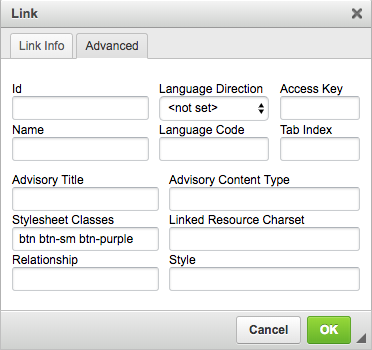This page demonstrates the different types of content sections available. We'll start with Text which is very simple. Just a box of text. Most sections also have a choice of headline style -- this is Level 3 Blue
This is a Photo Headline. It just has one block of text and a large square photo. It can hold much more text than the hero slide though. It's good for things that need longer explanations or more text than a headline can hold. This section can about 65 to 85 words depending on how many Ms and Ws you like to use. This example has 75 words in it and should give you an idea of how it looks.
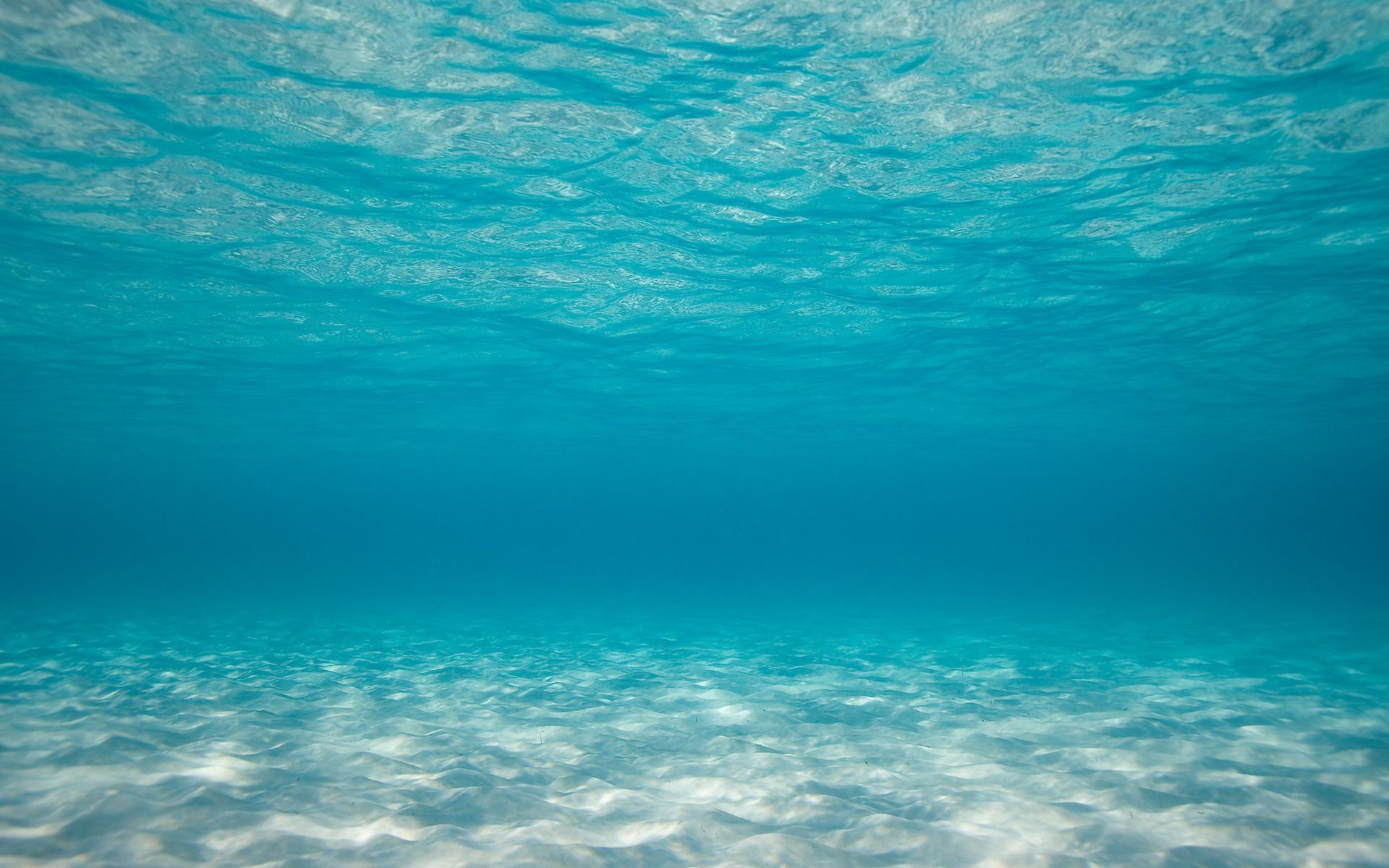

Did you know this is a Quote/Fact section? It can contain a quote or a fact, plus a photo. This is a Dark Gray box in the "Quote over Photo" style. There's room for a good amount of text, for a longer quote or more detailed fact.

This is a Quote/Fact in the Rounded style, Blue color.
The Featured Story section can link to any content within the website, and offer an extra little teaser text to introduce it or to provide some context for how this story relates to the current page. The intro can contain its own links to other pages if you want.
Eliminate the RAD Cap in FY 2018
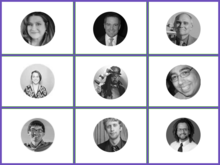
Thanks to all who joined our call last week on RAD’s prospects in an eventual FY 2018 appropriations bill. Here’s the download of the call and what you can do to advance RAD yet this year:
This section lists between 1 and 10 current issues, either chosen directly, or by Program Area. This sample just shows 1 from Leg & Policy.
- « first
- ‹ previous
- 1
- 2
- 3
This section lets you pick a member and highlight them. You can add a little extra text as well.
The FY18 HUD Budget Proposal: Analysis & Views
The Trump Administration released its full budget proposal for fiscal year 2018 (FY18) on May 23, 2017—after providing a preview of the budget proposal (“skinny budget”) in March. If the skinny budget was a sour-tasting appetizer, the full budget is a bitter, acidic and hard-to-swallow main course with the promise of a long-lasting aftertaste. As U.S. Representative Katherine M. Clark (D-MA) said during a budget hearing, “This budget as a whole is a recipe for killing our economy.”
CLPHA Provides Analysis of FY18 HUD Budget Cuts
The Trump Administration’s full budget proposal released last month for fiscal year 2018 (FY18) would have severe and cumulative effects on public and affordable housing programs across the country, while shredding the safety net on which many low-income Americans rely. It is clear that the Trump Administration has targeted America’s most vulnerable citizens to bear the brunt of an FY18 budget that threatens to upend the economy and cost-shift the burden to the poor.
You can make links look like buttons by adding some CSS classes under "Advanced" in the link dialog. Here are some examples.