- Go to www.clpha.org
- Scroll to bottom of page
- Click pink “Log In” button
- Click tab titled “create new account”
- Enter your account information (Note: You must use your housing authority email address to create an account )
- Click green “create new account” button
Notes:
- With our new website CLPHA member housing authorities can have multiple accounts (Unlike our previous website, where members had one username and password per housing authority)
- When creating an account, please refrain from using all capital letters or all lower-case letters – these edits will appear on our membership directory.
If you've forgotten your clpha.org password, you can click the "request new password" tab on the log-in page, and then enter your email address associated with your account to request a password reset link.
If you do not receive the password reset email, check your spam folder.
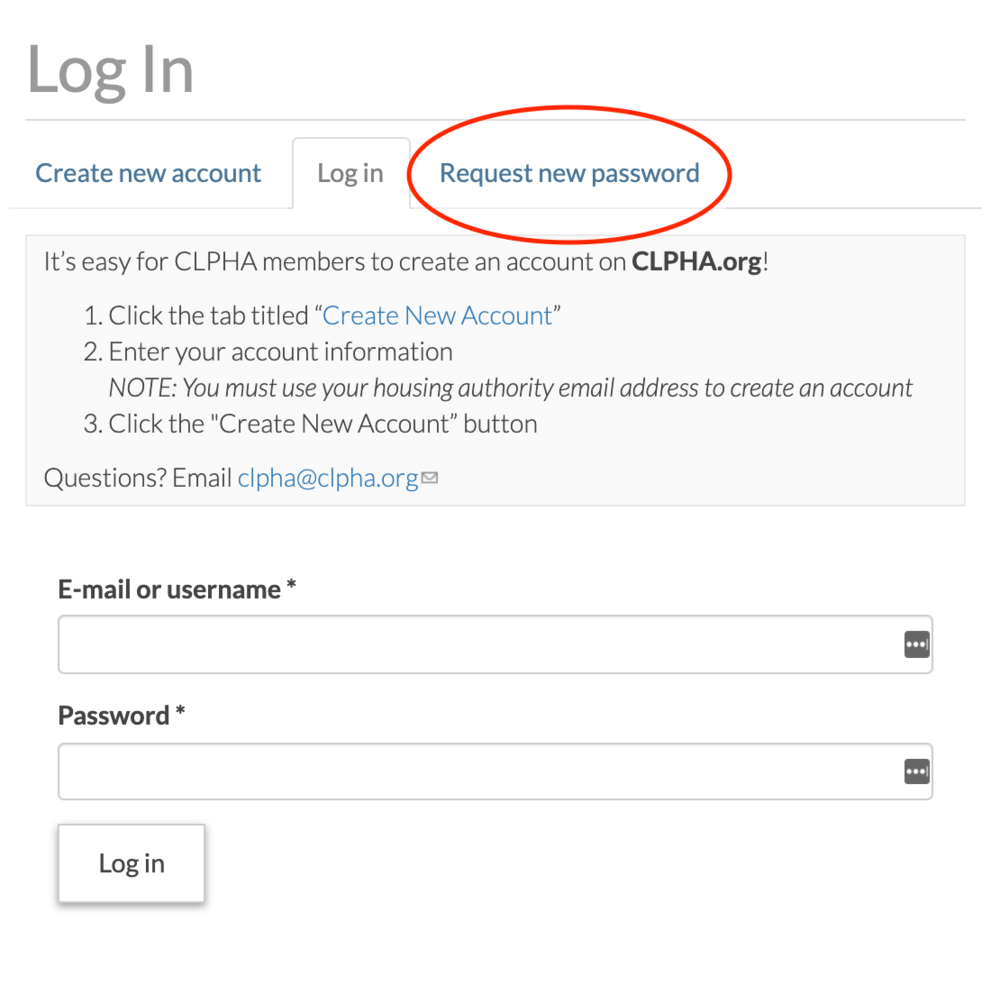
You can also watch a webinar site tour that shows CLPHA members how to create website accounts for themselves and provides an overview of the site's functionality. Click the image below to watch the webinar!